Sizing a solar and battery system to perfectly match a homeowner’s needs can be a frustrating process. Installers can spend hours manually tweaking a design to achieve optimal results. Even then, there is always a risk of under- or over-sizing the system, leading to unhappy homeowners. What if you could eliminate this guesswork and generate a perfect system design in just a few clicks? With Solargraf’s Smart Designer, you can! This powerful tool not only simplifies the process but also considers several factors to ensure maximum efficiency and cost-savings for your customers.
The impact of system size on homeowner satisfaction
System size and placement determine the energy generated and the bill reduction a homeowner can expect. For instance, suppose a system is sized incorrectly to offset home consumption; this will result in additional costs. Similarly, with complicated NEM export rates (such as NEM 3.0) and feed-in tariffs, which are expected in the future, it is difficult to arrive at an optimal system size that can promise accurate bill reductions.
On the contrary, you can always oversize a system with more panels, which is not a cost-effective option for homeowners. Also, tweaking your design to add or delete panels at roof locations with the optimal shade is challenging.
Beyond oversizing: Optimizing system design for maximum ROI
Solargraf’s Smart Designer will aid you in getting the correct system sizing and placement based on your target preferences. Smart Designer considers shading, production, tariff rate structures, and grid connection types (NEM vs. FiT) to identify the optimal panel placement. Our Smart Designer algorithms work toward a target you chose for optimization. Below are the three targets currently supported:
- Consumption offset-based optimization: Smart Designer recommends a system design to meet your desired consumption offset (%) target. Smart Designer would choose the highest TSRF (Total Solar Roof Factor, i.e., shading) areas on the roof to place panels.
- Bill offset-based optimization: Smart Designer recommends a system design to meet your desired bill offset (%) target. Smart Designer would identify the best areas of the roof to maximize your bill savings based on tariff rate structures and grid connection type.
- Max Fit design: Smart Designer places panels on the entire available roof space
Streamlined workflow: Using Smart Designer in just three simple steps
Step 1: Click on the Smart Designer icon in the Solar design tab. Select one of the three supported options based on your requirements.
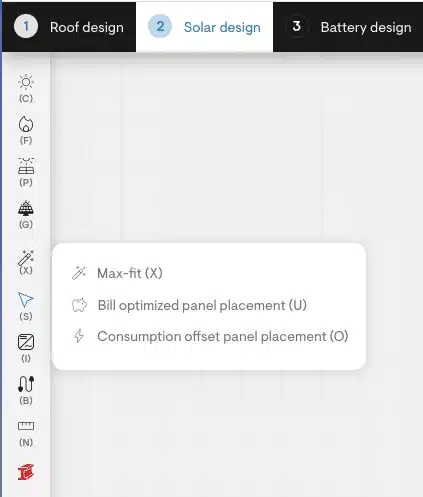
Step 2: Customize your design by selecting the preferred panel, inverter, and, optionally, battery. Set your target offset, panel orientations, and mounting option. Smart Designer’s algorithms will provide tailored recommendations based on your selections.
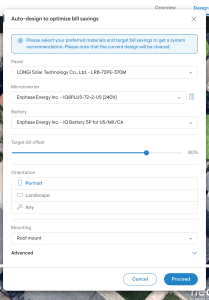
Step 3: Review the results and finalize your design. The recommended includes all relevant financial metrics and production results, making it easy to understand and explain to a homeowner.
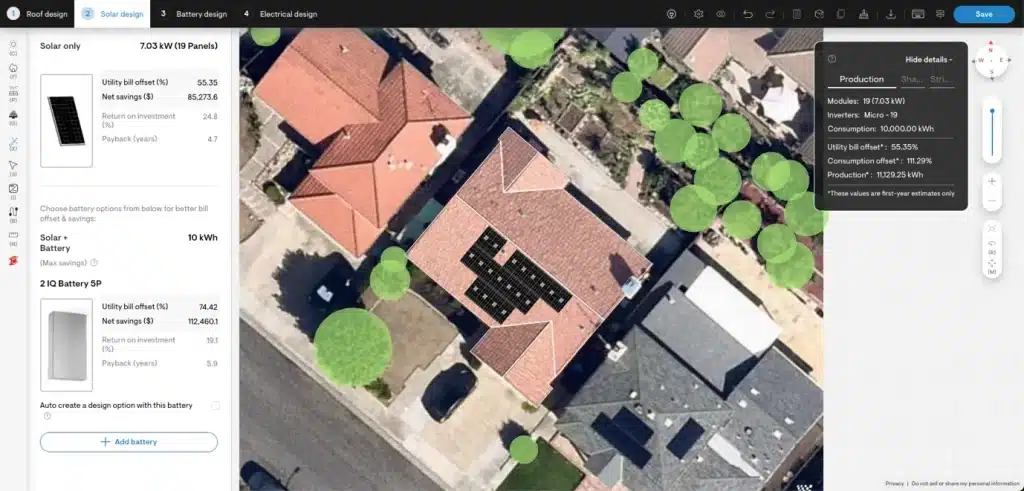
Smart Designer recommends the perfect battery, too
Smart Designer recommends the optimal solar system design and suggests the perfect battery solution tailored to your needs. For instance, if you aim for a 100% bill offset in California and have selected the battery option, Smart Designer will recommend batteries to meet your target offset. The battery recommendation is conveniently displayed on the left sidebar of the interface. This integration streamlines the design process, allowing you to select and incorporate batteries directly from the recommendation, eliminating the need to navigate to the battery design tab separately.
Optimize your solar battery system design with Solargraf’s Smart Designer. Simplify sizing, maximize efficiency, and ensure homeowner satisfaction. Try now!
Your feedback fuels innovation: Help us shape the future of Smart Designer
We encourage any feedback on how we can improve Smart Designer or its features. Please share any additional settings or Designer variations you want us to incorporate.


 United States
United States Germany/Austria
Germany/Austria Brazil
Brazil Netherlands
Netherlands