The formula to correctly size a solar system is to offset the home consumption with the available roof space. However, the main panel capacity must also be carefully considered; sometimes, it becomes the limiting factor in system size. Homes with lower-capacity main panels might need an upgrade to handle a bigger system size. Main panel upgrades are labor-intensive and add execution delays and hardware costs to the project. Installers often might not be aware of this limit and might introduce unplanned project costs after the homeowner signed the contract.
Determining the need for a main panel upgrade
The National Electric Code (NEC) dictates that the amount of back feed current from the PV and battery system to the main panel should not exceed the NEC limit.
The NEC limit is determined using the amperage ratings of the Main panel’s breaker size (A) and busbar size (A). A main panel upgrade is needed if the designed PV + Battery system’s rated AC current exceeds the NEC limit. Determine this by examining the datasheet specifications and calculating the limit.
NEC current limit = (120% busbar rating – breaker rating)/125%
Alternatively, in case of busbar PCS, NEC current limit is determined by the rating of MSP busbar. NEC code states that the amount of total current flowing through the busbar should not exceed the busbar amperage.
Back feed current + current from grid/other sources into MSP > Busbar rating
Alternative solution
The Enphase Power Control System (PCS) is a software feature that regulates power output from PV or battery systems to comply with panel or utility limitations. It enables inverter hardware to curtail power production. PCS comes with a small cost – there is some loss of system production (curtailment). The hours when the system produces power (sunny hours) more than the NEC limit, PCS will curtail the excess production. Calculating the production curtailment at each hour and making an informed decision is crucial in system design with PCS.
Using Solargraf for PCS
Solargraf’s PCS functionality will help you set up PCS easily and observe its effects on production and financial calculations.
Follow these simple steps to set up PCS for a project:
1. During your solar design, click on the PCS icon  to enter the main panel busbar rating, main service breaker rating, and other details.
to enter the main panel busbar rating, main service breaker rating, and other details.
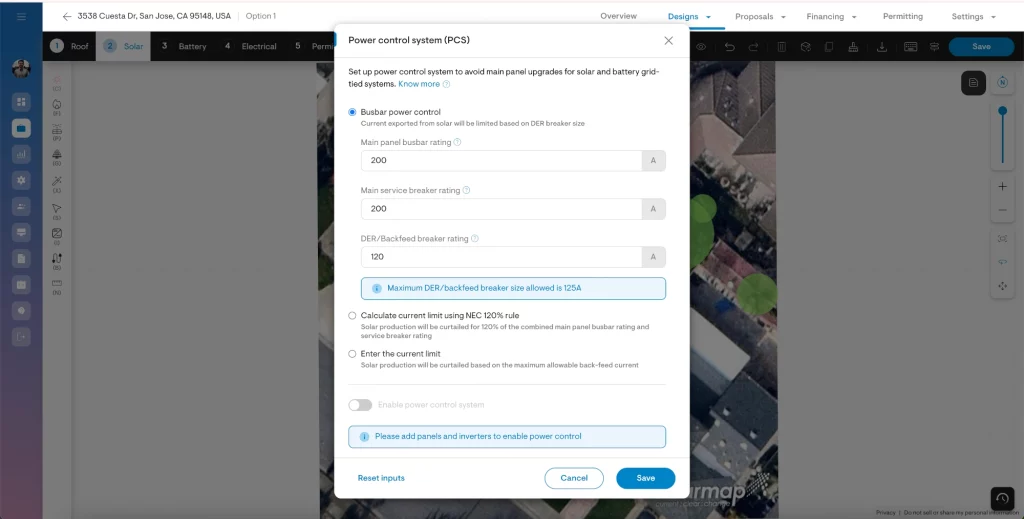
2. Place the panels on the roof based on the homeowner’s needs. If the designed system exceeds the NEC limit, Solargraf will notify you with a red indicator on the PCS tool.
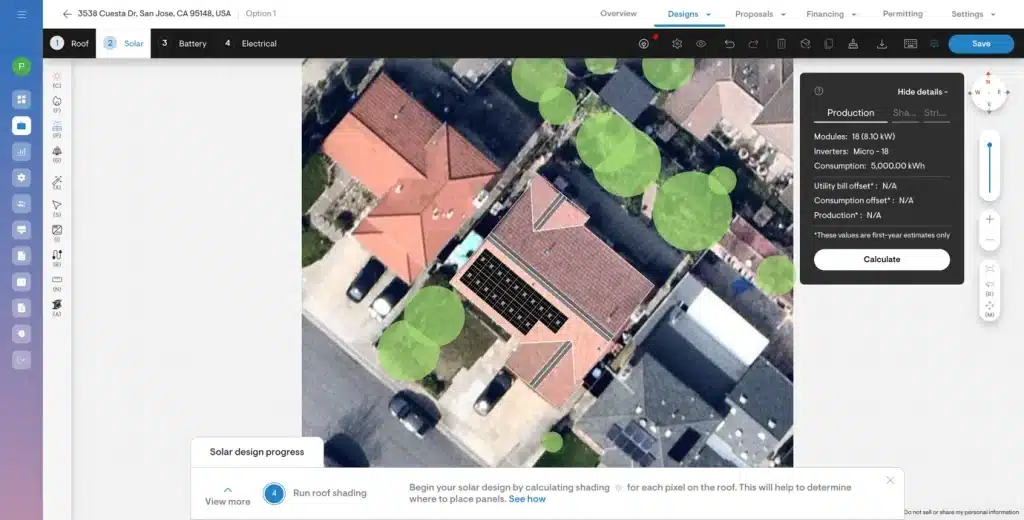
3. Open the PCS tool and enable power control to avoid upgrading the main panel.
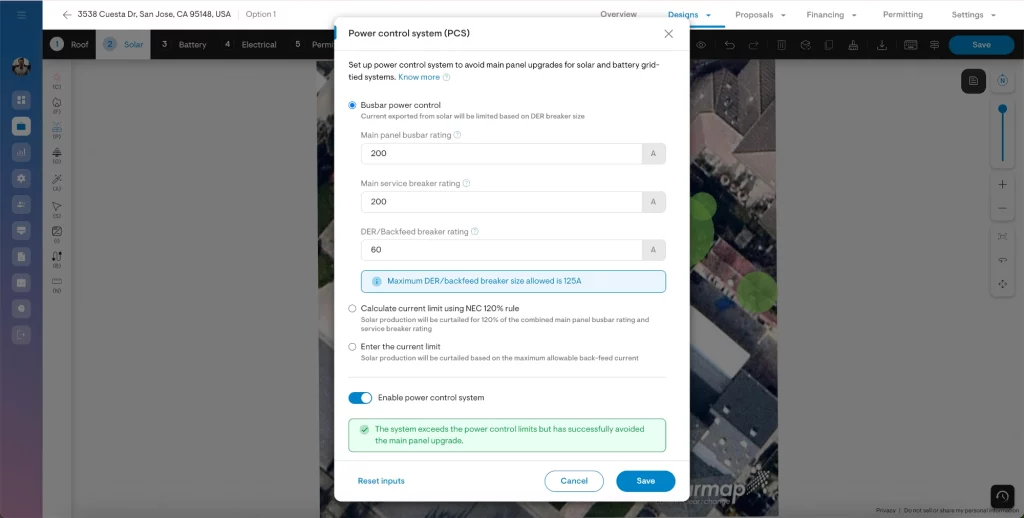
4. Click on the info icon on the Production to see the impact of PCS. The proposal will automatically reflect this PCS-applied production in all financial calculations.
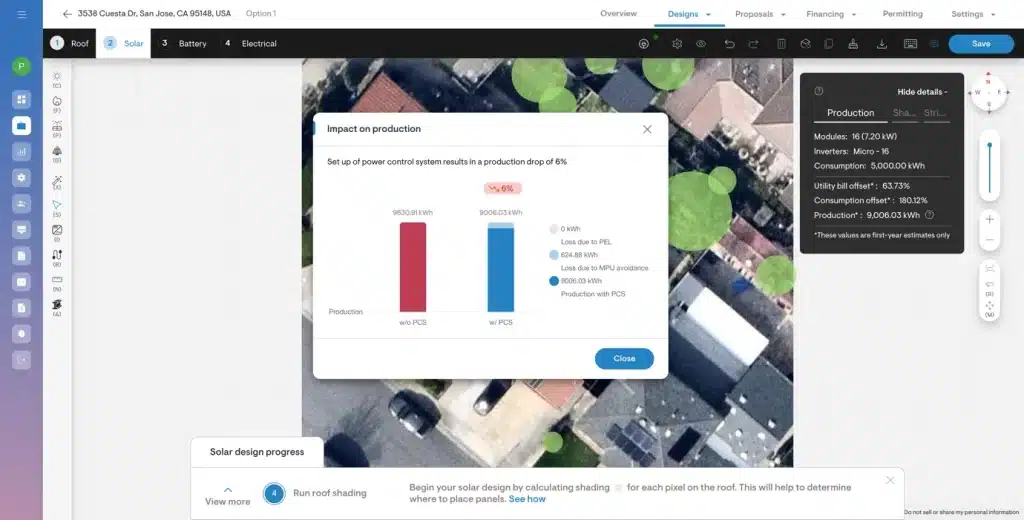
Add batteries to reduce the impact of PCS curtailment
Adding batteries reduces PCS curtailment by storing excess energy. Excess PV curtailed in sunny hours is avoided by battery charging and reducing the back feed current to the main panel. Consider adding a battery in Solargraf and see its impact on your proposal.
There has never been a better time to try Solargraf for solar designs and proposals. Schedule a demo if you would like to learn more.


 United States
United States Germany/Austria
Germany/Austria Brazil
Brazil Netherlands
Netherlands Japan
Japan