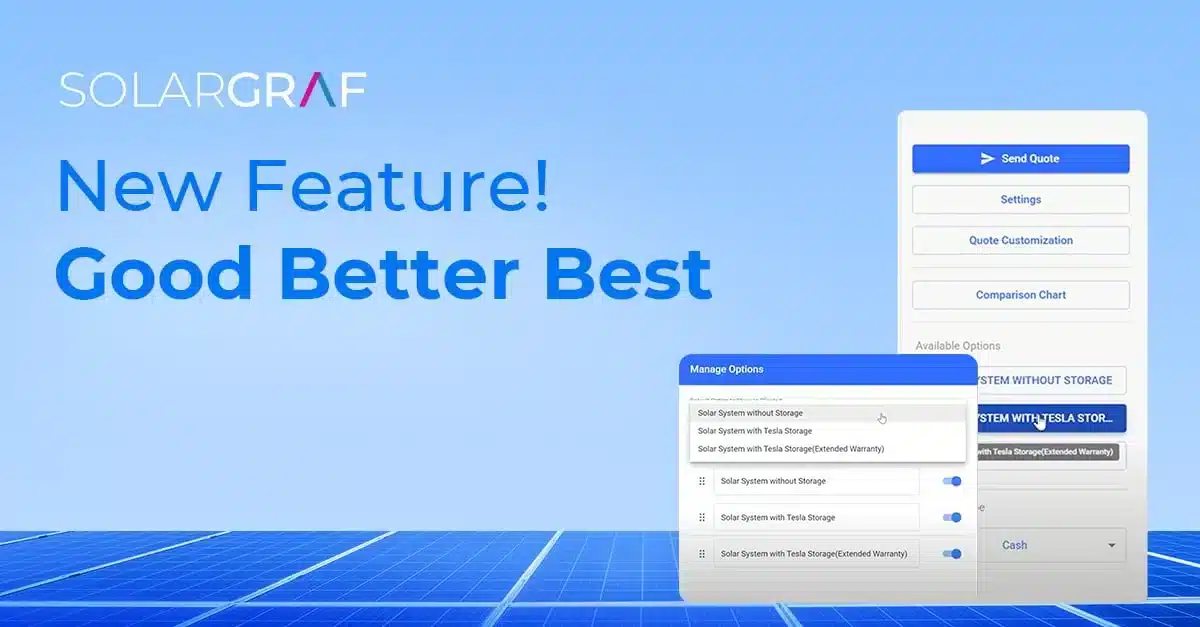
With our webquote option, Solargraf has always been the best solar proposal software for live negotiations with clients. While on the phone with or in front of leads, it was possible to change any proposal options and have them displayed on the quote with a simple refresh of your browser.
This meant that you could change pricing, materials, incentives, etc. on the fly to use as negotiation tactics with your clients. Just make the change, refresh the page, and boom! – Your new quote is live for the homeowner to review.
We wanted to expand on this idea with our next update by eliminating the need for the user to make the change for the client and effectively allow them to view all of your options on their own, whenever they want, and sign on the option they choose at their own pace. That’s why we’re happy to announce that Good, Better, Best options are now available to all Solargraf users!
What is Good, Better, Best?
Good, Better, Best allows you to show separate options to clients on one single proposal. Previously, when solar installers wanted to give homeowners multiple options, they had to either create separate drawings and therefore separate proposals, or just make changes to the quote options on the fly, asking their leads to refresh the page to view the new options once the settings were saved.
Now, you have the option to clone your proposals and make any changes you’d like, be it by showcasing an extended warranty, additional storage options, solar panels (premium versus standard), PV designs, etc. If you prefer to start fresh for each option with a blank canvas, you can do that as well!
How to create Good, Better, Best options
After inputting your project’s address into Solargraf and saving your first drawing, you will see a new section on your Project Page to add pricing and material options to your proposal. Once filled in, you can then click the “Manage Options” button to either clone this current option and change or add any pricing or materials you would like to display, or start fresh with a brand new drawing.
While you’re setting up your proposals, you will see a toggle next to each selection, allowing you to have multiple options hidden in your back pocket at all times, leaving you ready for anything the customer would like to see. You can also decide on the order in which you’d like the customer to navigate your separate sales proposals to help guide the client in their selection process as well as decide which solar system option should be the default/first quote the homeowner sees.
Finally, Good, Better, Best adds a comparison chart to your quotes to help the homeowner decide on what might work best for their needs and budget. Don’t want to display any comparison information to the client? No problem, you can choose to turn that setting off on both a company or project-level as well.
You can then send the homeowner each separate proposal version on the same quote, allowing the homeowner to click through your options on their end and decide what version they would like to select. They can then sign the proposal they prefer and the project can move on to the next step!
Why using Good, Better, Best will help you get the sale every time.
Anyone selling solar knows they’re not the only company a homeowner is reaching out to for a solar quote, but, what if you were? Using Good, Better, Best can effectively set you up to compete against no one but yourself. While every other company is sending over a single quote, you can include as many different proposals bundled into one as you’d like.
Pair that with the ability to toggle between options within each quote and your leads will have no reason to look elsewhere, when you’re prepared for any budget, material, and add-ons they could possibly request from you.
If offering up multiple options is already part of your sales process, Good, Better, Best just makes the whole process faster and easier for your team, saving you time and making sure that the customer knows that you’re prepared and ready to work with them in any capacity.
For any leads that you believe could be easy sales, this new feature opens you up to seamless upselling. Sure, they already want a system and are almost guaranteed to sign, but what if you could show them the benefits of purchasing a premium set of panels paired with a battery backup right next to the system option they believe they want? Let them see the difference directly on the quote so they can be confident that your “Best” option is the right one for them and you’re just not trying to make an extra buck.
In Closing
Good, Better, Best is yet another feature in a growing number of tools our solar quote software is building to not only help you grow as a business but also to make sure you leave your competition in the dust and get the sale every time. Book your free demo today to learn more about Solargraf’s innovative features and to see why it’s is the best choice for your company.


 United States
United States Germany/Austria
Germany/Austria Brazil
Brazil Netherlands
Netherlands Japan
Japan